20, CECIL STREET, #05-03, PLUS, SINGAPORE 049705
Unit 301, Chung Nam House, 59 Des Voeux Road Central, Central, Hong Kong
Call Us
+6588743947
Whatsapp Us
+6588743947
20, CECIL STREET, #05-03, PLUS, SINGAPORE 049705
Unit 301, Chung Nam House, 59 Des Voeux Road Central, Central, Hong Kong
+6588743947
+6588743947
Take Quiz: Click to start a new quiz
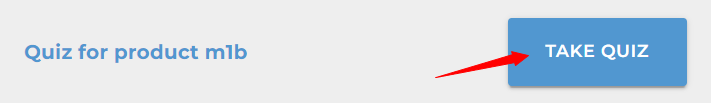
Quiz Preferences :
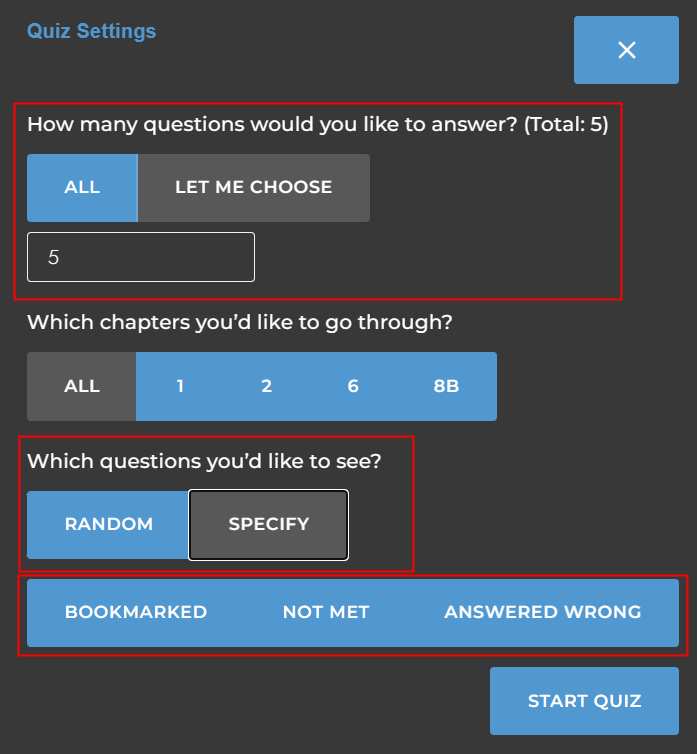
Question number bubbles: Color markings are assigned for questions answered correctly and incorrectly
Skip: Skip the question for now. You can go back to skipped questions, or submit quiz without answering the skipped questions
Hint: Shows where you could find the relevent concepts in the study text
Check answers & Next question: Check your answer to each question. A detailed explanation will be displayed after answering each question.
Bookmark questions (PRO users only): Bookmark questions so you can visit next time with the “Specify – Bookmarked Question” function
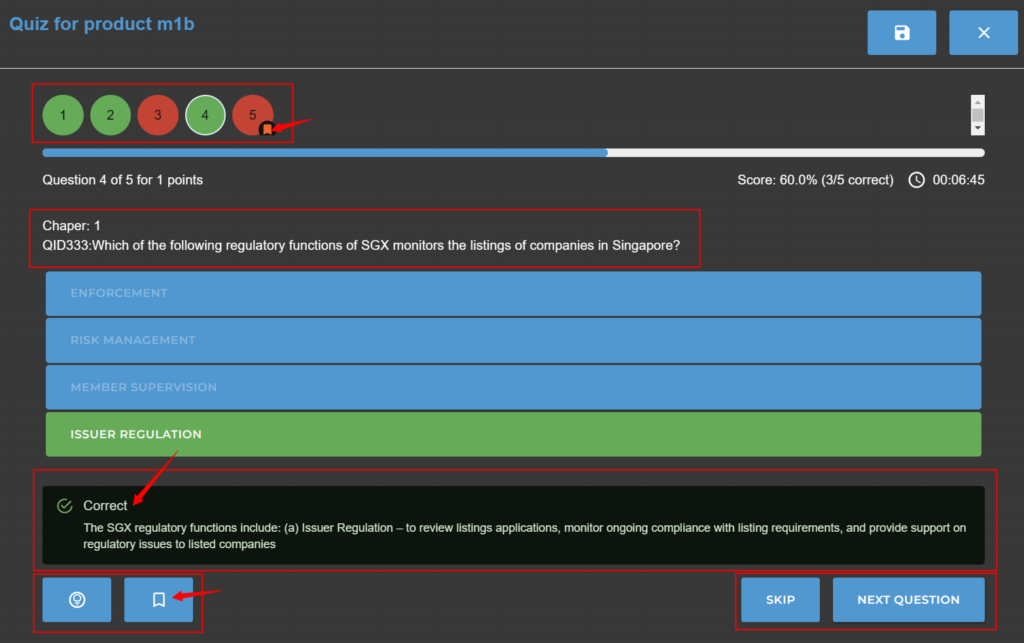
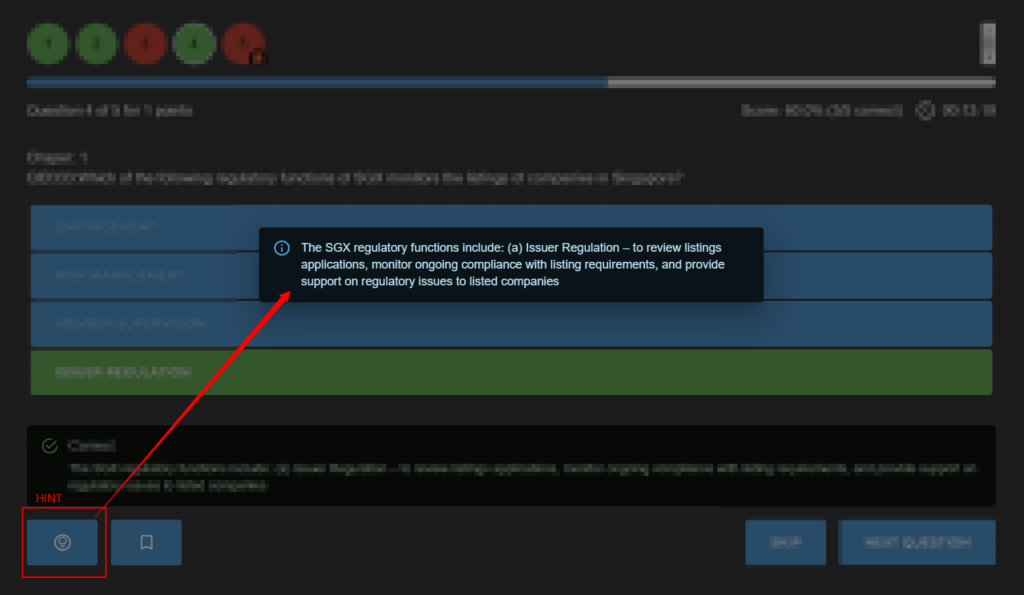
Show Results: Submit the quiz and see the scores and time
spent
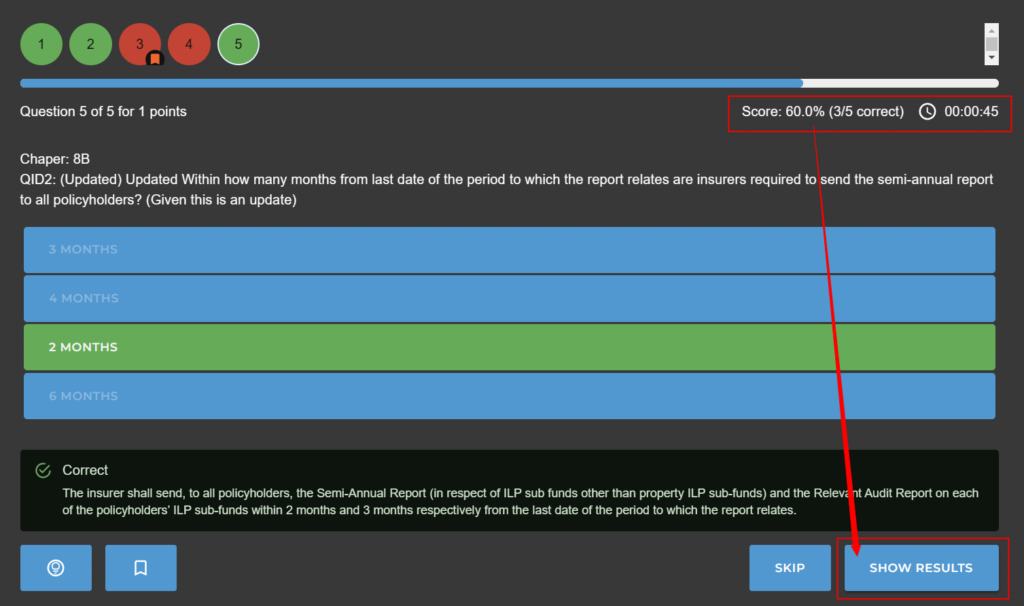
Save as New (PRO users only): Take a snapshot of the progress at that moment and restore it if you please. Go to Saved Quizzes page to view and restore saving points ** Please note once you click the Use This Saving Point button, the saving point will replace your current progress and become your most recent attempt **
Save and Close (PRO users only): Save current progress and quit. Log in again and continue the quiz the next time you are free. You may either go back to this page and click Continue Quiz or go to Saved Quizzes page and click Continue with your most recent attempt.
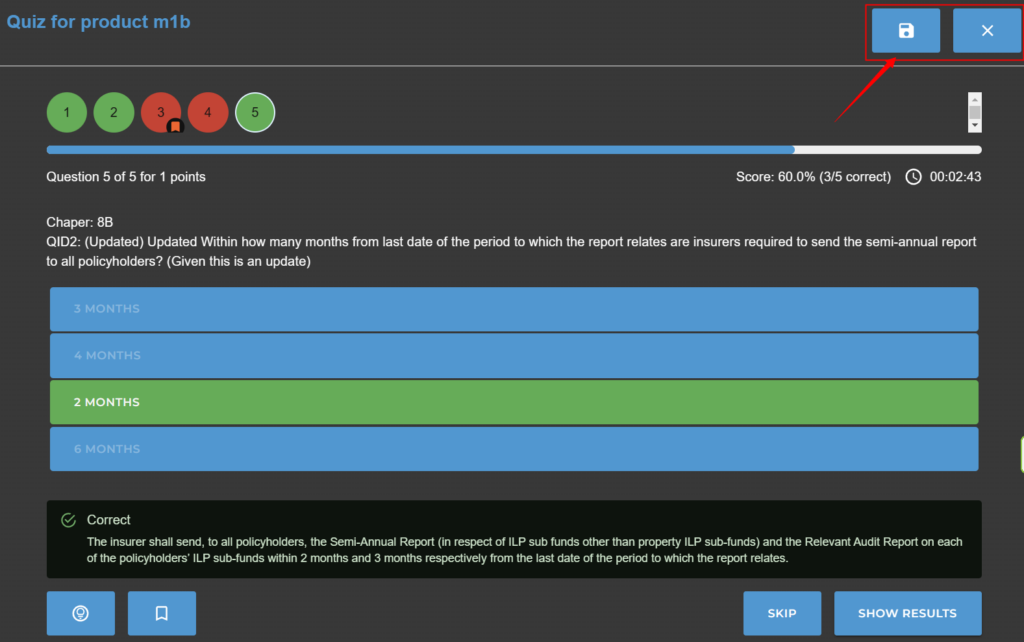
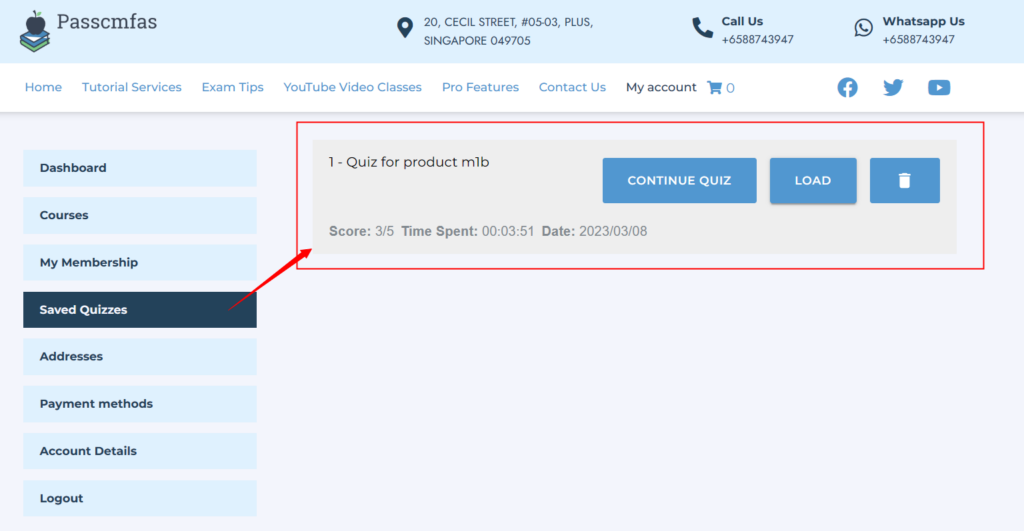
PASSCMFAS.ONLINE helps preparing candidates for the Capital Markets and Financial Advisory Services (CMFAS) Examinations , Health Insurance (HI) Examinations , Basic Insurance Concepts and Principles (BCP) , Personal General Insurance (PGI) , Financial Markets Regulatory Practices (FMRP) Examination and Client Advisor Competency Standards (CACS) Assessment.